Disable Visual Effects
- Right Click on Computer Icon and then click on Properties
- Clicked on Advanced system settings
- Performance setting
- select Adjust for best performance
- Clicked on ok button.
Clean Up Unnecessary File
- Start Run and type "temp" and press enter then delete all file
- Start Run and type "%temp%" and press enter then delete all file
- Start Run and type "prefetch" and press enter then delete all file
- Start Run and type "recent" and press enter then delete all file
Uninstall Unused Program
- Start Run and type "control" and press enter
- Go to "Programs and Features"
- Then uninstall all unused program
Defragment and Optimized Drive
- Press windows key and search "Defragment and Optimized Drive"
- open it and clicked on "optimize" then wait until they process is completed
Limit How Many Programs at Startup
- Open task manager (ctrl+alt+delete)
- Clicked on startup tab
- Right click on unused startup program and then click on disable (decide for your self if you want a program to run at startup)
Check For Viruses and Spyware
- Check your pc using antivirus or anti spyware program
- Always run antivirus software and keep it up to date
- The best way to deal with viruses is to prevent them in the first place
Change The Size of Virtual Memory
- Open System by clicking the Start button , right-clicking Computer, and then clicking Properties
- In the left pane, click "Advanced system settings" . If you're prompted for an administrator password or confirmation, type the password or provide confirmation
- On the "Advanced" tab, under "Performance", click "Settings"
- Click the "Advanced" tab, and then, under "Virtual memory", click "Change"
- Clear the "Automatically manage paging file size for all drives" check box
- Under Drive"[Volume Label]", click the drive that contains the paging file you want to change
- Click "Custom size", type a new size in megabytes in the "Initial size (MB)" or "Maximum size (MB)" box, click Set, and then click "OK"
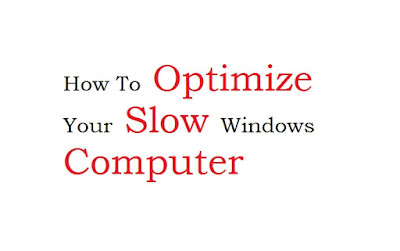
Comments
Post a Comment